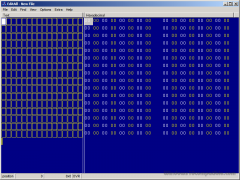EditAll 1.6.0 Details
Shareware 1.16 MB
EditAll is a file editor that shows the file content as text, decimal, and hexadecimal numbers. In a separate window, the file is displayed as signed or unsigned integers and floats of various sizes. Another window shows the file as binary numbers. The user can search and replace text or hexadecimal data, and undo changes when needed. Data can be copied to and from the clipboard in various data formats.
Publisher Description
 EditAll is a file editor on the level of the bits and bytes. This is useful if you have no other suitable editor or viewer available for a specific data format. The content of a file can be displayed and edited in various data formats: signed and unsigned integers of 8, 16, and 32 bits, and floating points of 32 and 64 bits. The main window shows the file content as text, and as 8-bit decimal and hexadecimal numbers. The other data formats can be viewed and edited in a separate window. Additionally, there is a window that displays file content as 8-bit binary numbers. In this window you can view and set individual bits of the file. Data can be copied to and from the clipboard in the previously mentioned data formats. Data copied to the clipboard can be copied to another file by opening that file in a second instance of EditAll. In order to allow other applications, such as Notepad, to receive text data from EditAll, there is an option to copy text adapted for that purpose. You can also copy to a dump format: a combined text and hexadecimal format with offset numbers. The user can search for text, decimal or hexadecimal data, count the number of times the data occurs, and replace it by other data. The current byte position of the cursor is shown in decimal and hexadecimal format. The cursor can be moved to a new location by the usual cursor keys, or by entering the byte location. A selection of bytes can be made either by using the Shift-key or the mouse, or by typing the end location of the selection in hexadecimal or decimal format. The insert-mode is off by default, which means that no bytes will be inserted. This is often necessary to maintain the integrity of a binary file. Changes to a file can be undone (or redone). In several steps you can undo all changes you made to the file in the current session. There is also a read-only mode, and a mode that keeps the file at a fixed size. The program contains a help document that explains the menu options and windows.
EditAll is a file editor on the level of the bits and bytes. This is useful if you have no other suitable editor or viewer available for a specific data format. The content of a file can be displayed and edited in various data formats: signed and unsigned integers of 8, 16, and 32 bits, and floating points of 32 and 64 bits. The main window shows the file content as text, and as 8-bit decimal and hexadecimal numbers. The other data formats can be viewed and edited in a separate window. Additionally, there is a window that displays file content as 8-bit binary numbers. In this window you can view and set individual bits of the file. Data can be copied to and from the clipboard in the previously mentioned data formats. Data copied to the clipboard can be copied to another file by opening that file in a second instance of EditAll. In order to allow other applications, such as Notepad, to receive text data from EditAll, there is an option to copy text adapted for that purpose. You can also copy to a dump format: a combined text and hexadecimal format with offset numbers. The user can search for text, decimal or hexadecimal data, count the number of times the data occurs, and replace it by other data. The current byte position of the cursor is shown in decimal and hexadecimal format. The cursor can be moved to a new location by the usual cursor keys, or by entering the byte location. A selection of bytes can be made either by using the Shift-key or the mouse, or by typing the end location of the selection in hexadecimal or decimal format. The insert-mode is off by default, which means that no bytes will be inserted. This is often necessary to maintain the integrity of a binary file. Changes to a file can be undone (or redone). In several steps you can undo all changes you made to the file in the current session. There is also a read-only mode, and a mode that keeps the file at a fixed size. The program contains a help document that explains the menu options and windows.
Download and use it now: EditAll
Related Programs
Quick Clipboard Editor
Windows users can now edit the contents of their clipboard with just a few clicks. Clipboard text often needs to be touched up or transformed before being pasted into the target application. Using a standard text editor requires many steps...
- Freeware
- 06 May 2023
- 3.65 MB
CDBF - DBF Viewer and Editor
CDBF is a small yet powerful application designed for viewing and editing DBF database files. This tool features full control over the DBF files, allowing you to easily make necessary changes while viewing, to restore corrupt databases and to directly...
- Shareware
- 20 Jul 2015
- 3.47 MB
File Editor 2000
File Editer 2000 is a small easy-to-use binary file editing utility that allows you to view and modify any binary file on your computer. You can easily search for specified hexadecimal and ASCII strings anywhere in a file. Most commonly...
- Shareware
- 20 Jul 2015
- 576 KB
HIPAA File Editor
HIPAA File Editor for HIPAA 837 P, 837 I, 837 D, 835, 834 270/271 276/277 278 820 997 allows user to edit HIPAA file in a hierarchical display instead of a raw text file. It allows user to edit individual...
- Shareware
- 20 Jul 2015
- 3.83 MB
Batch Text File Editor
Batch-Notepad that can replace, insert, delete, copy, and move text in multiple files in bulk! RegEx support with colored syntax highlighting and RegEx match substitutions. Multi-line replace lets you search for and replace text spanning multiple lines. Wildcards, case sensitivity,...
- Shareware
- 20 Jul 2015
- 4.24 MB